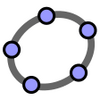Easy-to-use math software for higher-level mathematical, scientific and engineering calculations
Easy-to-use math software for higher-level mathematical, scientific and engineering calculations
Vote: (13 votes)
Program license: Free
Developer: Mathmechanixs
Version: 1.2.0.2
Works under: Windows
Vote:
Program license
(13 votes)
Free
Developer
Version
Mathmechanixs
1.2.0.2
Works under:
Windows
Pros
- Advanced Math Editor for natural equation input
- Handles multiple documents to streamline complex projects
- Extensive scientific calculator with variable and function tracking
- Detailed 2D and 3D graphing capabilities
- Supports creation of professional mathematical presentations
- Helpful tutorials to assist with learning advanced features
Cons
- Can be intimidating for new users due to its advanced nature
- Potential steep learning curve for full feature utilization
Comprehensive Mathematical Software for Professionals
Math Mechanixs is a mathematical tool catered to individuals who deal in depth with numbers and equations, including advanced students, mathematicians, and physicists. This application stands out as more than just a simple computational tool; it is an intricate system designed for handling complex mathematical tasks with precision and flexibility.
Intuitive Math Editor
At the core of Math Mechanixs lies its Math Editor. Here, users can input expressions and equations in a manner that mimics handwritten mathematics. This feature supplies a user-friendly interface that deviates from the oftentimes clunky entry found in spreadsheets, providing an environment conducive to the natural flow of mathematical work.
Work with Multiple Solutions Simultaneously
Central to Math Mechanixs' usability is its multiple document interface, which allows users to engage with various mathematical documents side-by-side. This feature is exemplary for those who require multitasking across distinct problems or wish to cross-reference results. The ability to manage several projects at once streamlines the workflow and enhances productivity.
Integrated Scientific Calculator and Tracking Tools
Alongside the editor, Math Mechanixs includes a fully-featured scientific calculator, bolstering its computational capabilities. A standout inclusion is the variables and functions list window, which organizes and tracks all your defined variables and functions, making it straightforward to monitor and modify your work.
Advanced Graphing Utility
For visualization, it equips users with a robust graphing utility capable of producing sophisticated 2D and 3D diagrams. With functionality that extends to labeling data points and modifying views through zooming, rotating, and translating, the utility furnishes users with a powerful tool for visual data analysis and presentation. Although the complexity of these features can initially appear overwhelming, Math Mechanixs provides several tutorials to facilitate user mastery over these graphing tools.
Learning Curve and Support Material
As the application is geared towards those with established mathematical knowledge, there is an expected learning curve when first approaching the system's depth of capabilities. Nevertheless, the availability of tutorials underscores the developers' commitment to user education and the accessibility of advanced features.
Output Options for Presentations
For professionals who need to showcase their work, the software allows for output in presentation-friendly formats. Whether demonstrating to peers or drafting a publication, these output capabilities ensure that users can put their results forward in a visually appealing and digestible manner.
In Summary
Math Mechanixs is a high-quality, versatile piece of software that delivers on its promises for experts engaged in sophisticated mathematical analysis and presentation. While there may be an initial investment of time to become comfortable with the range of features, the payoff in terms of functionality likely outweighs this initial hurdle.
Pros
- Advanced Math Editor for natural equation input
- Handles multiple documents to streamline complex projects
- Extensive scientific calculator with variable and function tracking
- Detailed 2D and 3D graphing capabilities
- Supports creation of professional mathematical presentations
- Helpful tutorials to assist with learning advanced features
Cons
- Can be intimidating for new users due to its advanced nature
- Potential steep learning curve for full feature utilization